Quick Start
Installation 3.7.0
Pre-requisites
- Node.js >20
- TypeScript version >4.7
INFO
Node.js versions prior to Node.js 20 are no longer supported. To use Kubb, please migrate to Node.js 20 or higher.
INFO
Kubb has a minimal support of TypeScript version 4.7. If you are using an older TypeScript version, please migrate to version 4.7 or later to use Kubb. Please consider that at the moment of writing this TypeScript 4.6 is almost two years old.
Install Kubb
You can install Kubb via bun, pnpm, npm or yarn.
bun add -d @kubb/cli @kubb/corepnpm add -D @kubb/cli @kubb/corenpm install --save-dev @kubb/cli @kubb/coreyarn add -D @kubb/cli @kubb/coreUsage with the CLI
TIP
When using an import statement you need to set "type": "module" in your package.json. You can also rename your file to kubb.config.mjs to use ESM or kubb.config.cjs for CJS.
If you’re using a custom configuration, specify it with --config kubb.config.js or --config FILE_NAME.js.
The simplest way to get started with Kubb is to configure your package.json to include Kubb. Create a kubb.config.ts setup file and run the Kubb generate command. Kubb will automatically determine which file or configuration to use based on an order.
"scripts": {
"generate": "kubb generate"
}import { defineConfig } from '@kubb/core'
export default defineConfig(() => {
return {
root: '.',
input: {
path: './petStore.yaml',
},
output: {
path: './src/gen',
},
plugins: [],
}
})bun run generate
# or
pnpm run generate
# or
npm run generate
# or
yarn run generate
# or
npx kubb generate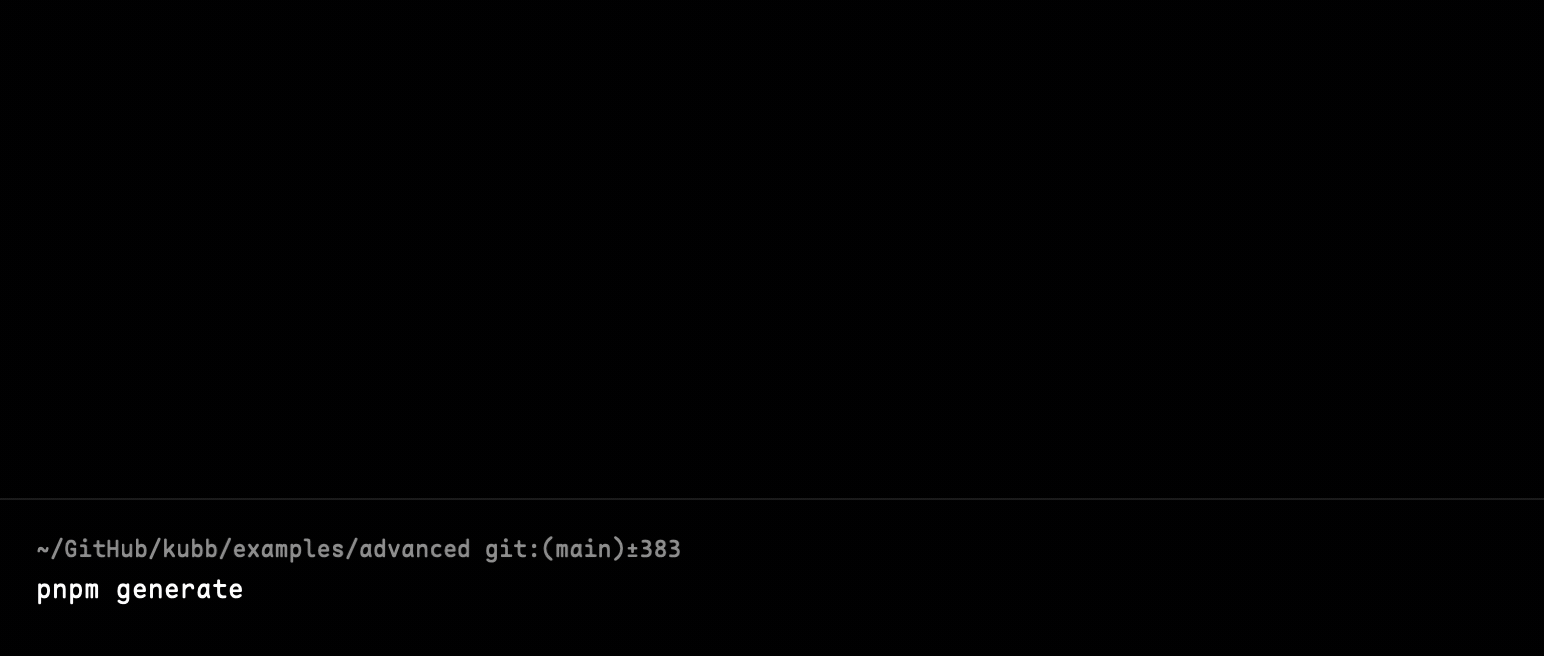
Usage with Node.js
When the cli is not an option, you could use the @kubb/core package to trigger the generation. This is the same as the cli but without an interface or progressbar.
import { write } from '@kubb/fs'
import { build, getSource } from '@kubb/core'
import { pluginOas } from '@kubb/plugin-oas'
import { pluginClient } from '@kubb/plugin-client'
const { error, files, pluginManager } = await build({
config: {
root: '.',
input: {
data: '',
},
output: {
path: './gen',
},
plugins: [
pluginOas(),
pluginClient(),
]
},
})
for (const file of files) {
const source = await getSource(file)
await write(source, file.path)
}Example
import { defineConfig } from '@kubb/core'
export default defineConfig(() => {
return {
root: '.',
input: {
path: './petStore.yaml',
},
output: {
path: './src/gen',
},
plugins: [],
}
})import { defineConfig } from '@kubb/core'
import { pluginOas } from '@kubb/plugin-oas'
import { pluginReactQuery } from '@kubb/plugin-react-query'
import { pluginTs } from '@kubb/plugin-ts'
export default defineConfig(() => {
return [
{
root: '.',
input: {
path: './petStore.yaml',
},
output: {
path: './src/gen',
},
plugins: [
pluginOas({}),
pluginTs({}),
pluginReactQuery({}),
],
},
{
root: '.',
input: {
path: './petStore2.yaml',
},
output: {
path: './src/gen2',
},
plugins: [
pluginOas({}),
pluginTs({}),
pluginReactQuery({}),
],
},
]
})If you're looking for a fully functioning example, please have a look at our simple CodesSandbox example.
