Debugging Kubb
React DevTools
Kubb supports React DevTools out-of-the-box. To enable integration with React DevTools, import the devtools package in your kubb.config.ts config file.
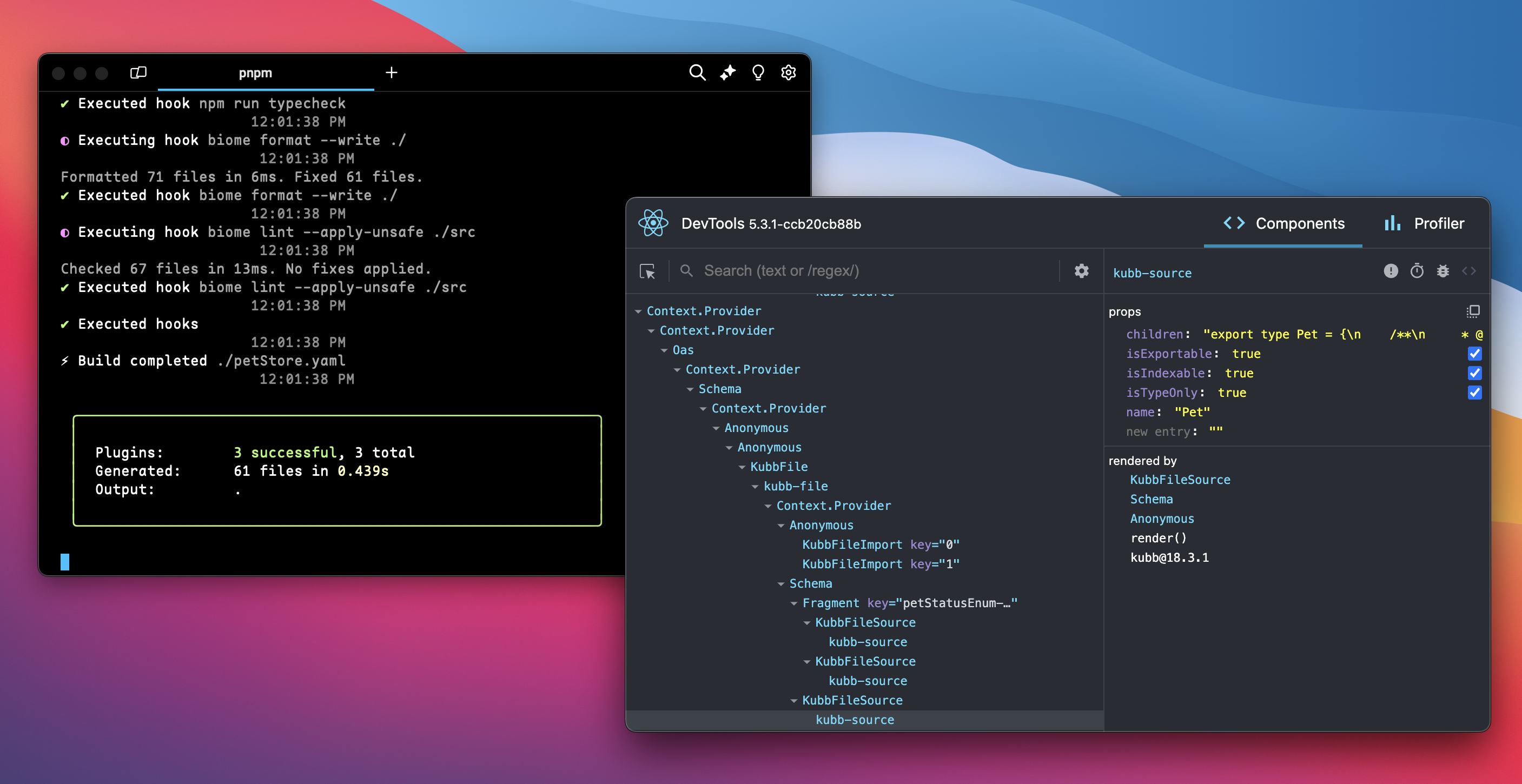
NOTE
Kubb will already run npx react-devtools as part of the @kubb/react/devtools import.
Installation
Before you can use the React DevTools, install the React package.
IMPORTANT
Minimal Kubb version of v3.0.0-alpha.11.
bun add @kubb/reactpnpm add @kubb/reactnpm install @kubb/reactyarn add @kubb/reactUpdate kubb.config.ts
import '@kubb/react/devtools'
import { defineConfig } from '@kubb/core'
import { pluginOas } from '@kubb/plugin-oas'
import { pluginTs } from '@kubb/plugin-ts'
export default defineConfig({
input: {
path: './petStore.yaml',
},
output: {
path: './src/gen',
},
plugins: [
pluginOas(),
pluginTs(),
],
})After it starts up, you should see the component tree of your CLI. You can even inspect all components.
NOTE
Kubb will already filter out some internal components like:
KubbApp, KubbRoot, KubbErrorBoundary, kubb-text, kubb-file, kubb-source, kubb-import and kubb-export.
The internal components kubb-text, kubb-file, kubb-source, kubb-import, and kubb-export are utilized to convert the React tree into a file that accurately includes the necessary imports, exports, and source code.
IMPORTANT
You must manually quit your CLI via Ctrl+C after you're done testing.
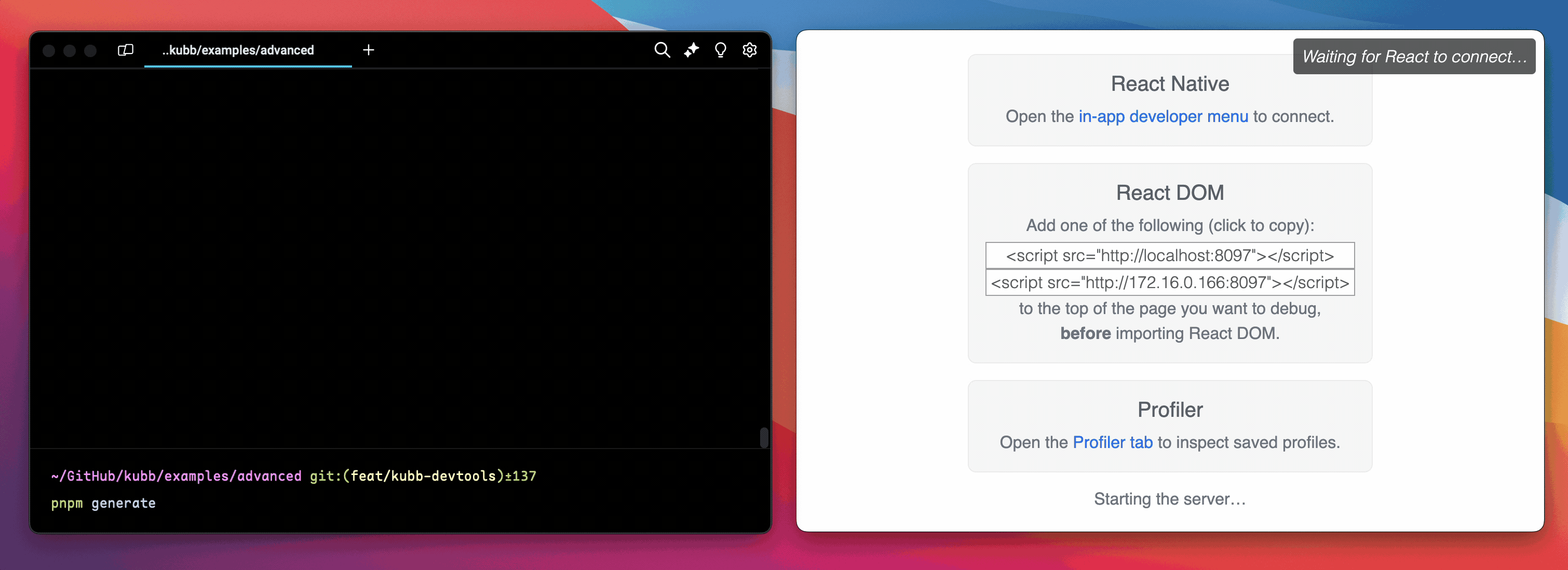
Node debugging
Because Kubb is a cli tool you need to use NODE_OPTIONS='--inspect-brk' kubb.
--inspect-brk will make sure the debugger already stops so you can set and use breakpoints.
